The Users page from Settings allows you to view your current, inactive, banned, and deleted users.
These buttons are also found on the bottom of the page. Activating a user sends them a confirmation email, and banning them restricts them from Salon Manager.
You can also sort them by location, and their roles.
Your user id is shown at the left hand side of the screen, under the ID column.
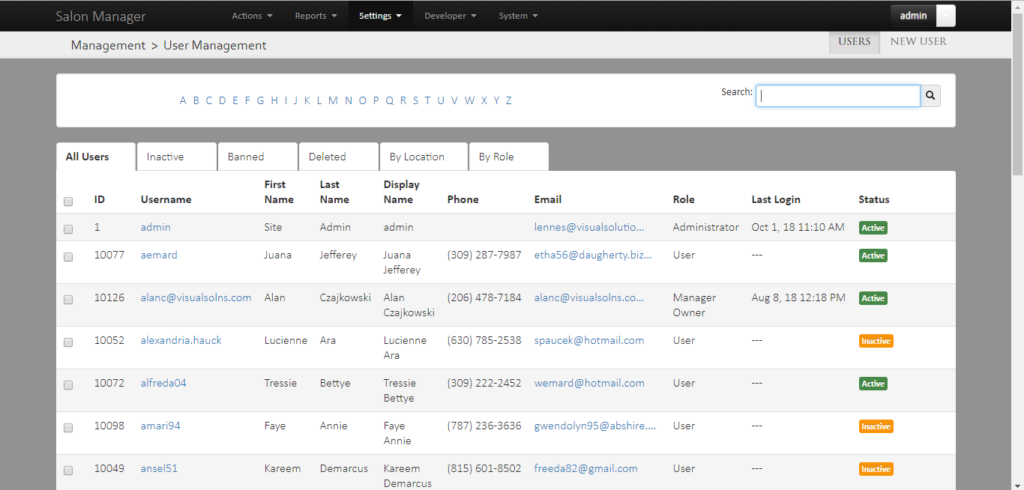
If you want to add a new user, you can click on the New User tab and you can set up their username and password.
Their username should be their first name in lowercase letters, and their passwords should be their last seven digits of their phone number.
![]()
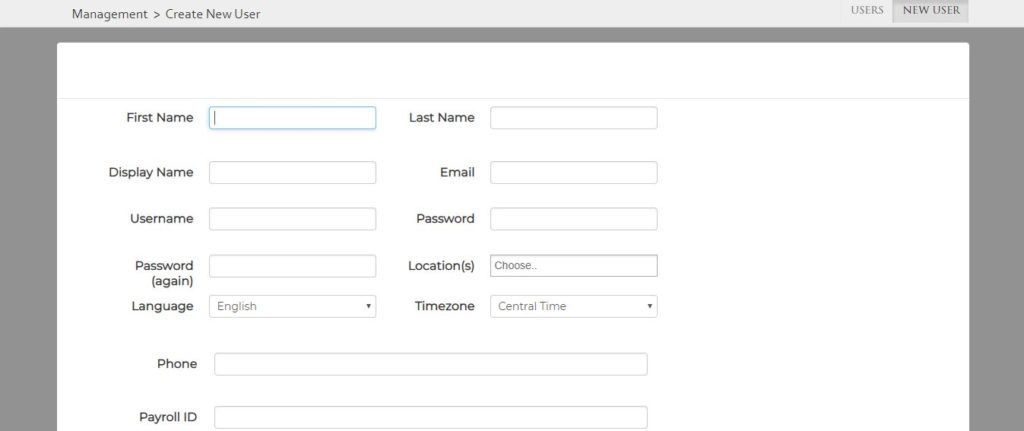
You can even allow some users to login from anywhere.
The Role drop down allows for you to change their roles, whether they are regular users, support, or managers. See Roles for more information.
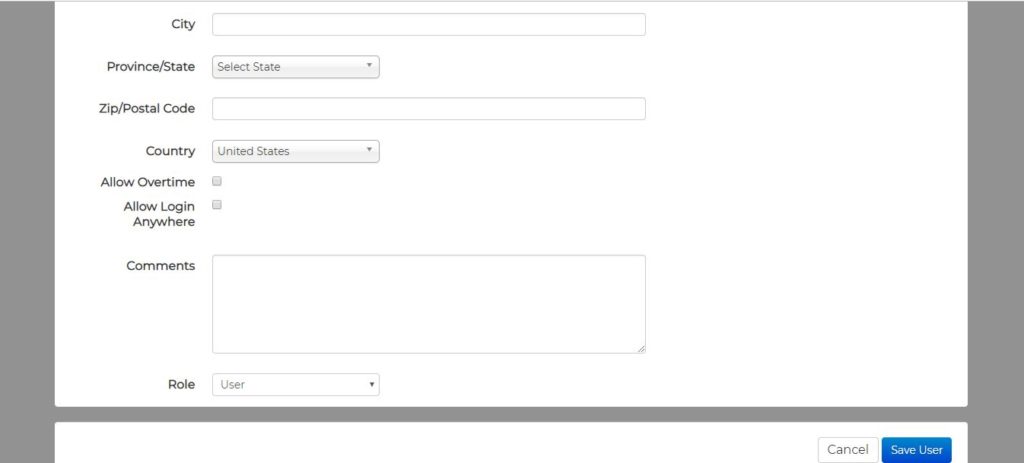
If you want to update the activeness of a user, select them from the left side checkboxes, and select one of these options.

Deleting a user will remove them from the active tab, but they may still show up on the websites.
If you want to get rid of them, or made a mistake and want those users active again, you can go to the Delete tab, and either Restore or Purge those users.
