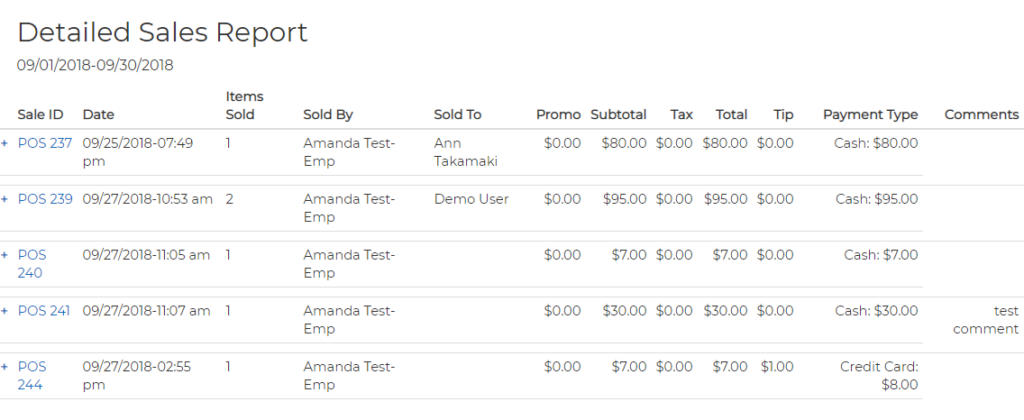Salon Manager has Staff Management built in. Each staff is given a separate Username and Password.
From the Staffs tab, the Manager can grant and restrict access to the system’s modules.
The Roles page in Settings lists out every account type, the amount of users with the role, and the descriptions of the account type.
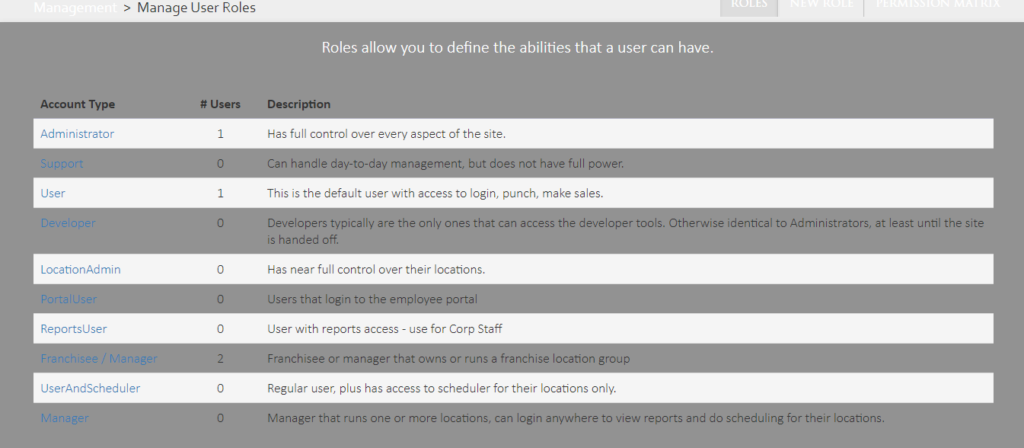
The system also has Staff Reports built in. You can print off Summary Reports of your Staffs that tell you which Staffs sold the most and were the most profitable. You can even export this information to Excel.
There is also a detailed Staff Report that shows you information about a specific Staff for each of their sales. This includes Sales ID, Date, Items Purchased, Customer Name, Totals and Profit, Payment Type, and Sale Comments. There is even a link to the actual receipt, in case you want to dig further into a particular sale. You can also export this information to Excel as well.