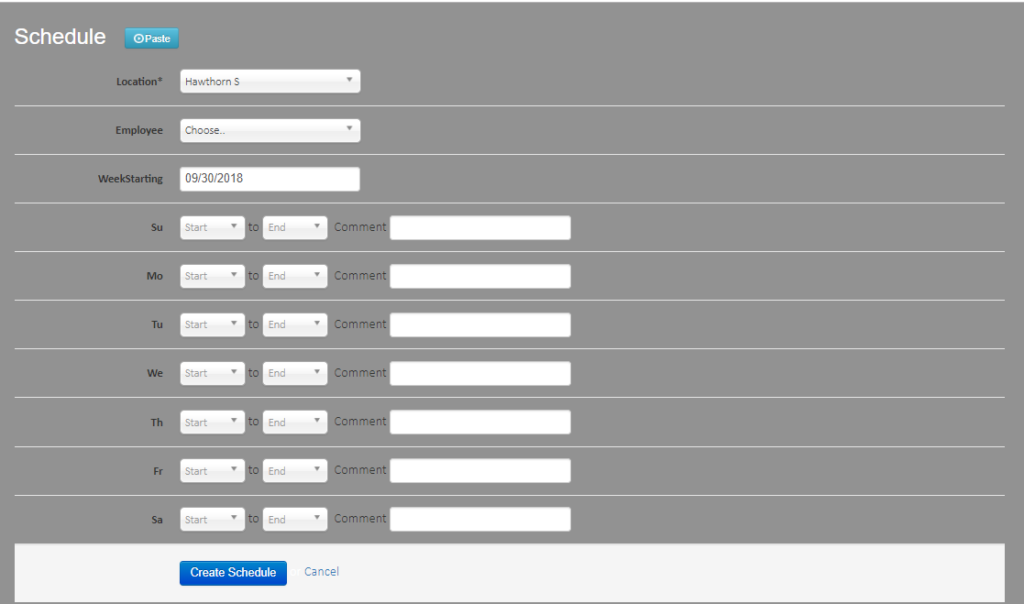The schedule can be found in the Settings section in the Management Area header.
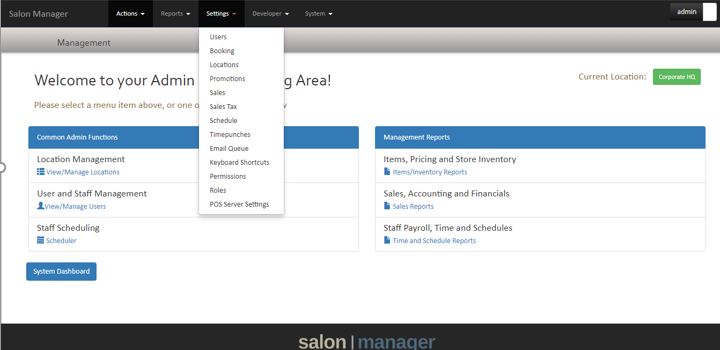
From here, you can view the schedules for the employees, depending on their location, which can be found on the left.
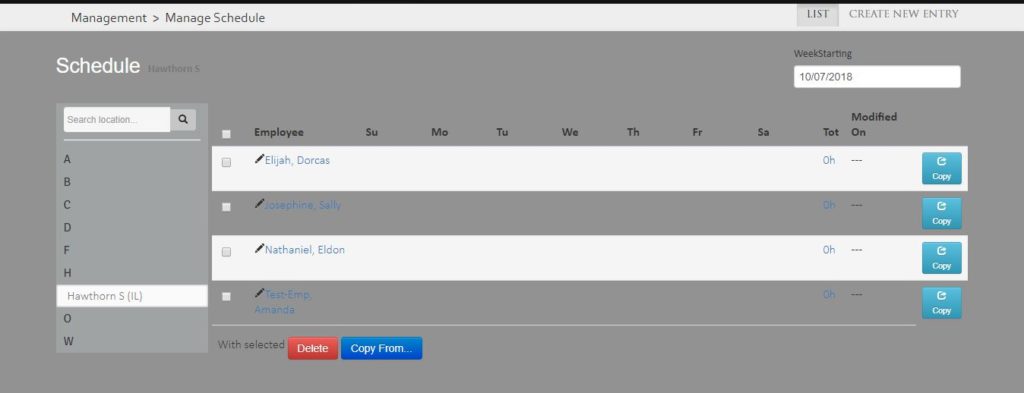
To create new hours for an employee, simply click on the Create New Entry button on the top left.
![]()
You will then be able to make a new schedule for an employee, starting on a specific week.
Comments about their hours can also be added in.