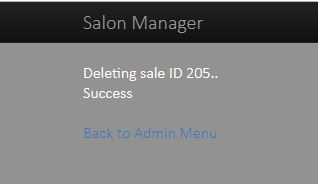Sometimes you want to view, adjust, or void a sale altogether. With the Sales Admin page, you can do just that. Simply hover your mouse over the sales settings, from there, you will get these options.
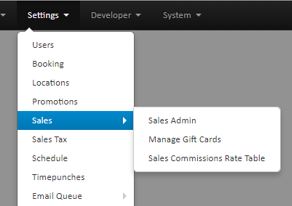
The Sales Admin page allows you to make changes to a sale based on its ID or invoice number. You can also confirm a sale, adjust it, or void it.
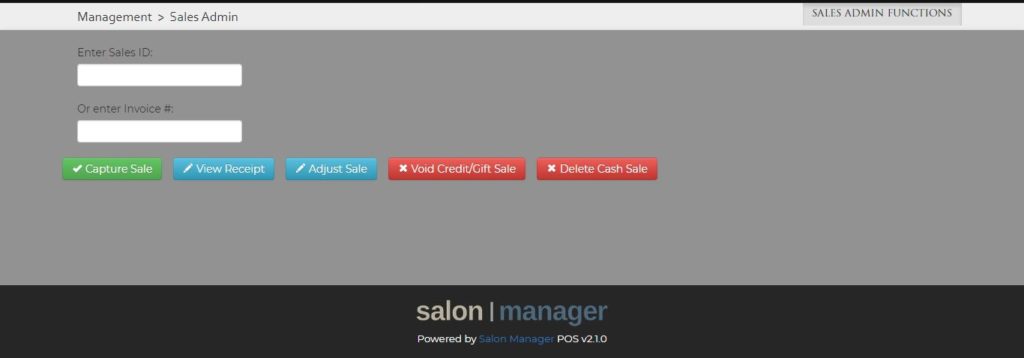
We have a Cash sale, with the sales ID of 205, and we want to review the sale details. Enter that number into the Enter Sales ID input, and click on View Receipt. You will then be able to look over the receipt.
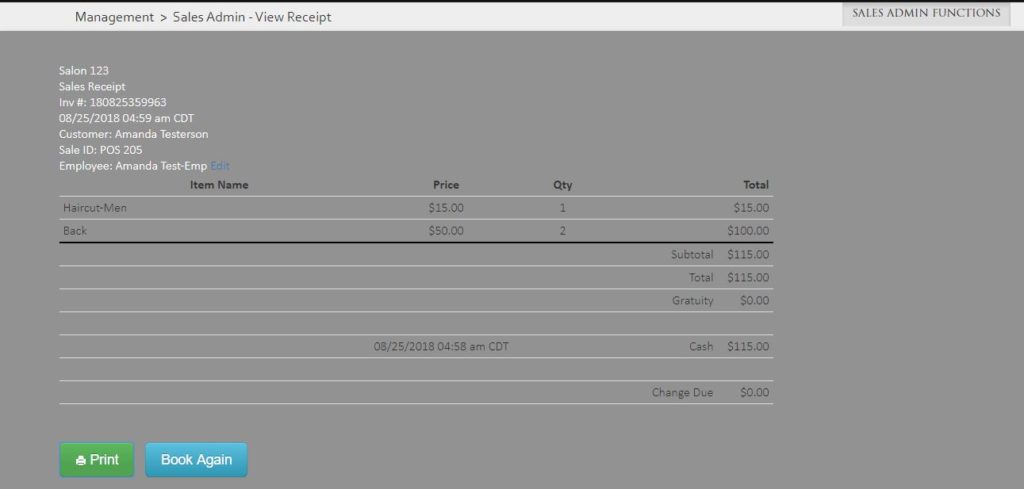
Unlike other areas, you can edit the artist responsible to the sale, by clicking the small edit button next to their name.
If we try to adjust a sale, it will not work in this case, since this was not a credit card or gift card sale.
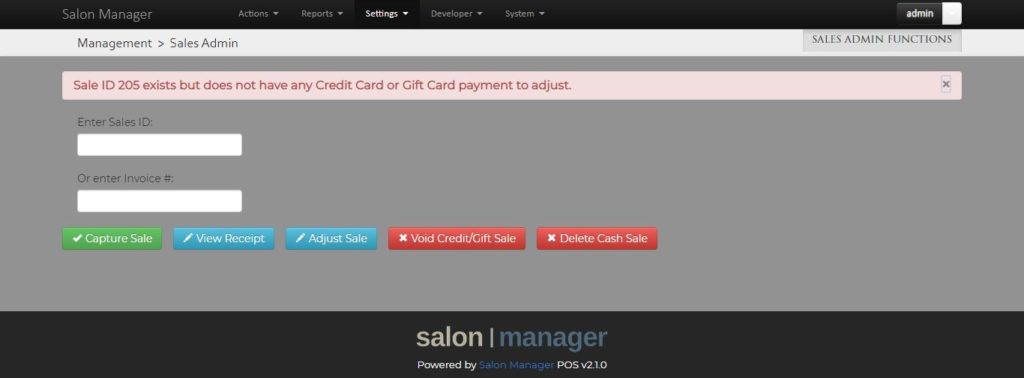
So now we will look at a credit card sale, but we need to make sure that a reference number is present, otherwise we will come to another error message.
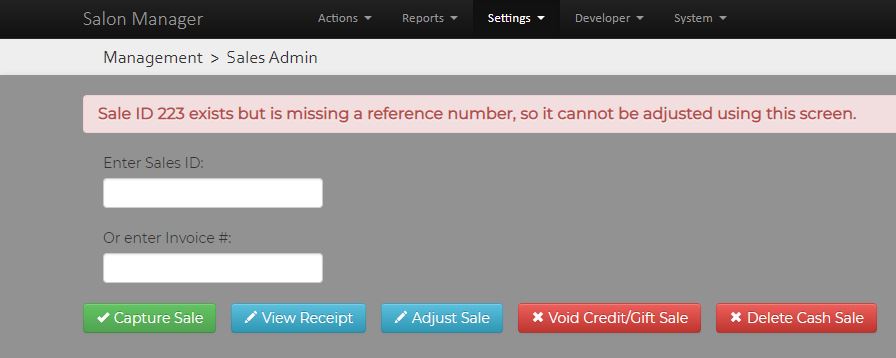
If you feel like a sale is wrong, or redundant, simply click on one of the red void buttons, depending on if the transaction was by card or cash.
you should then come to this screen, where it says it is deleting the sale, and whether or not it was a success. If it was, then nothing further needs to be done.