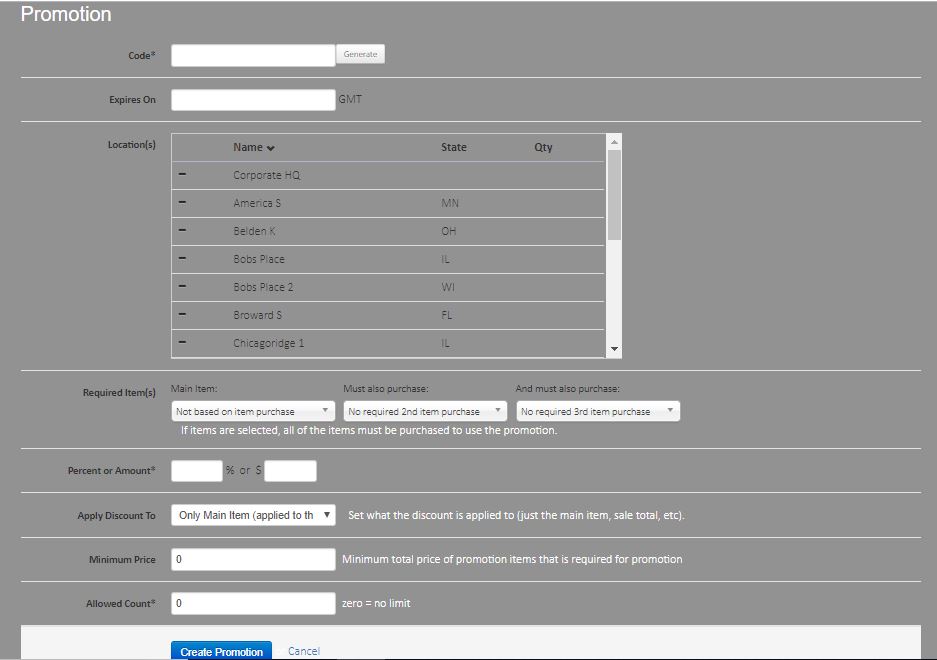Lets say you have a new promotional special that you want to try out, and you also want to check on a current one, simply go to the promotions page in settings.
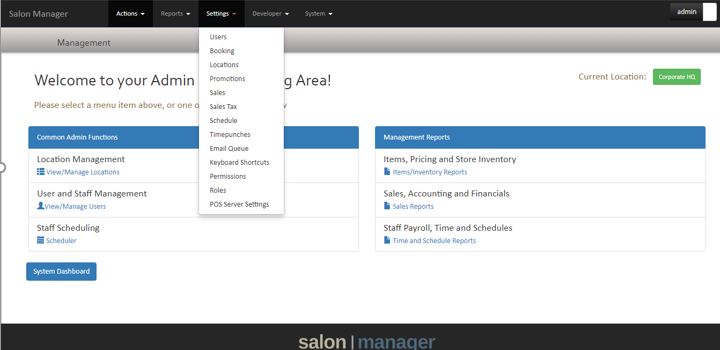
You will be brought to the List. This will show you these columns:
Code: This describes the name of the promotion.
Discount: How much money off on which product/service.
Expires: The day that the promotion will cease to be active.
Loc: the location where the promotion is taking place.
Redq-Item: Shows the item number of the specified item to be discounted. If there is a simple promotion for any product/service, the cell will be blank.
Allowed cnt: The allowed count of how many of the item a customer can buy. can be unlimited.
Used cnt: the count of bought items in total.
Left: How many items are left
?: If the promotion is active or inactive.
Modified on: The date the promotion was created or edited on.
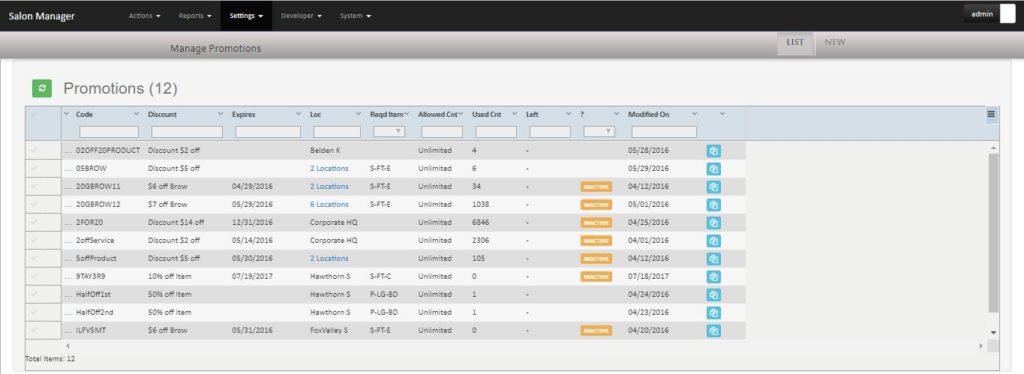
You can see your list of current promotions now, but if you want to create a new one, simply click on the New button in the top right corner.
![]()
You can now create your own original special. The code is required, but it can be anything you want.
You can also choose specific locations to have your promotions.
Required Items will allow you to choose the main product to promote, but you can also add a 2nd or 3rd item that the customer must buy in order to use the promotion.
Percent or Amount allows you to choose with a certain % off or you can pick the amount of $ to be deducted.
You can apply the Discount to:
Only the Main Item
All product and services in sales.
Buy 1 get 1 free