One unique feature about Salon Manager is that the system analyzes any found logs with the system. These can be found in either the Developer or System settings. These logs are set by the day.
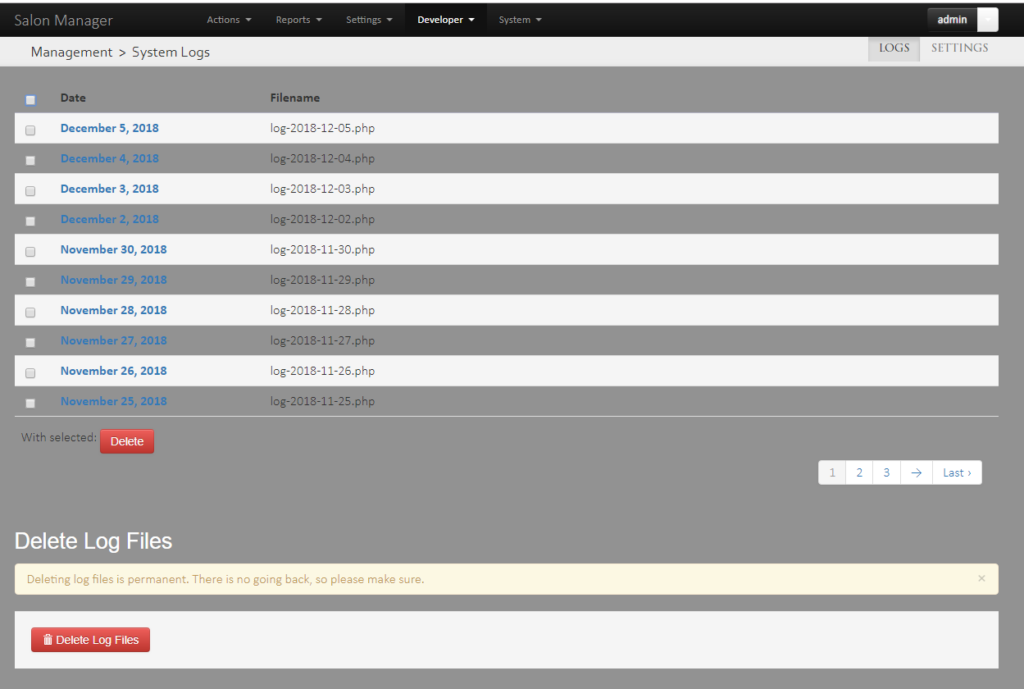
In the settings on the top right, you can set you types of messages that will be logged by the system
0-Nothing
1-Error Messages (including php errors)
2-Debug Messages
3-Information Messages
4-All Messages
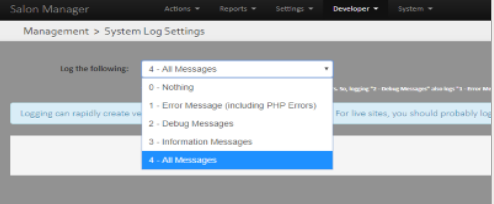
The bottom text reads as “Logging can rapidly create very large files, if you log too much information. For live sites, you should probably log only Errors”
When you click on a day in the main log menu, you can set the type of message you want to see on the top drop down menu.