The Editing Customer Information steps also works with your items.
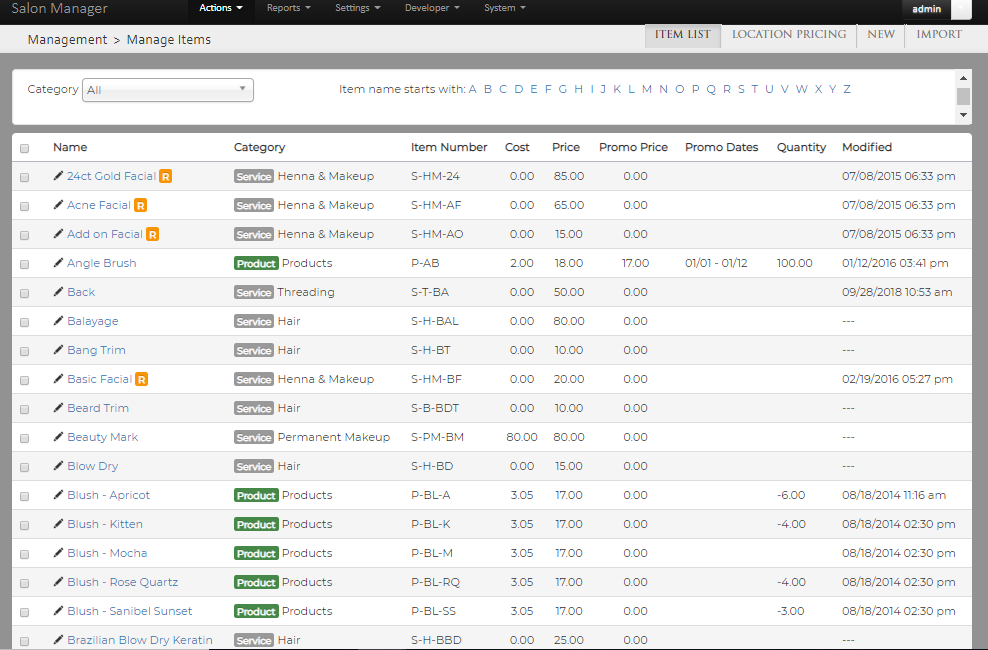
If you wanted to get more details about a specific item, or add/alter any information about it, just click on the item name, and you can view and change that specific item’s information. You can update the price of your item in the Unit Price input.
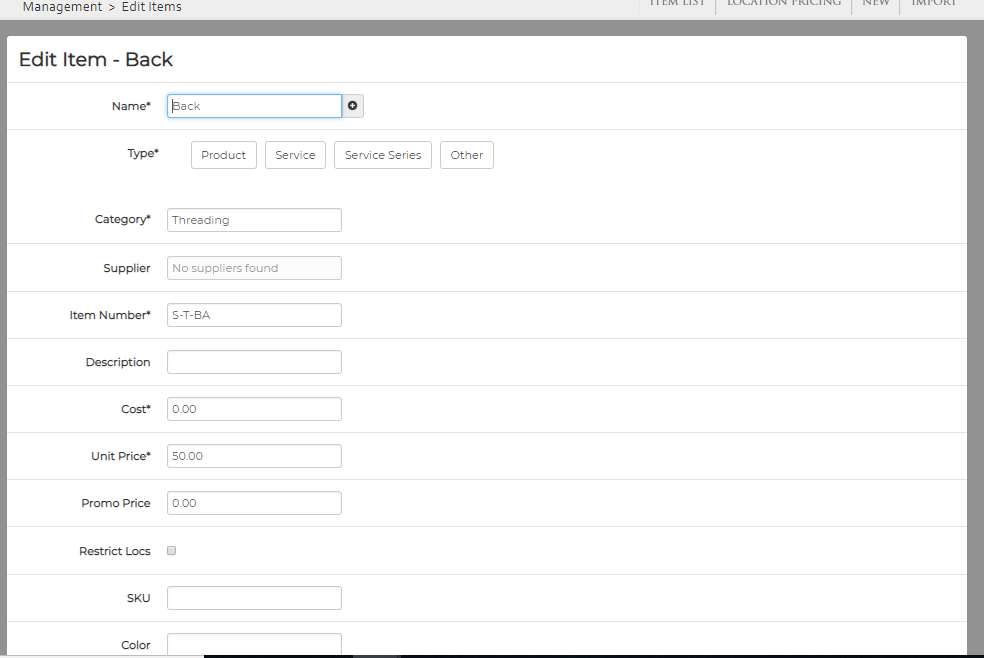
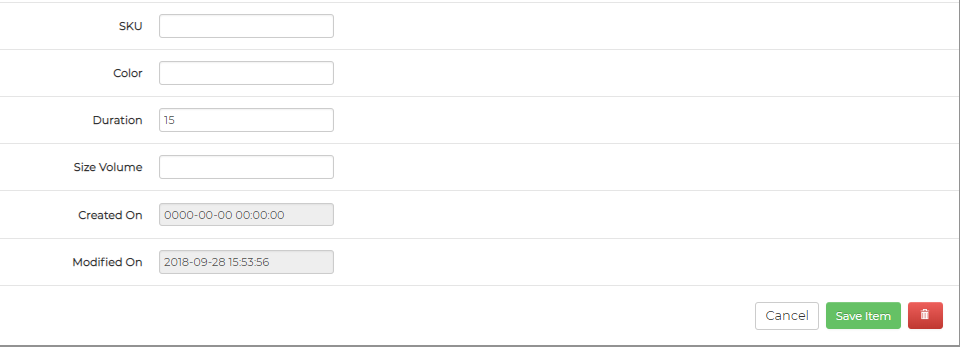
To find a specific item, click on a letter in the ‘Item name starts with:’ to narrow down your results, or enter the category type in the top left drop down.