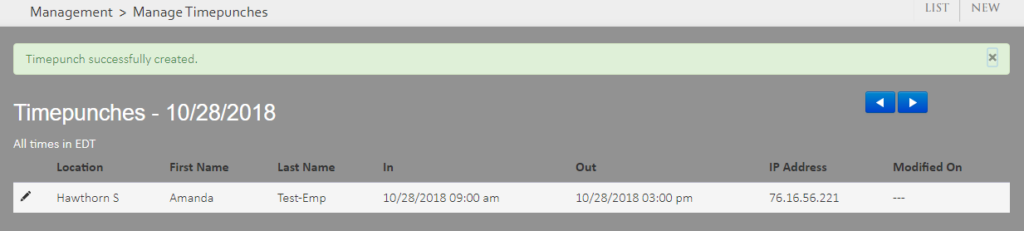Let’s say one of your Employees, Amanda, forgot to update her punched in times. There is an option in Settings, called Time punches, where this issue can be fixed. You will be taken to a list of current time punches.
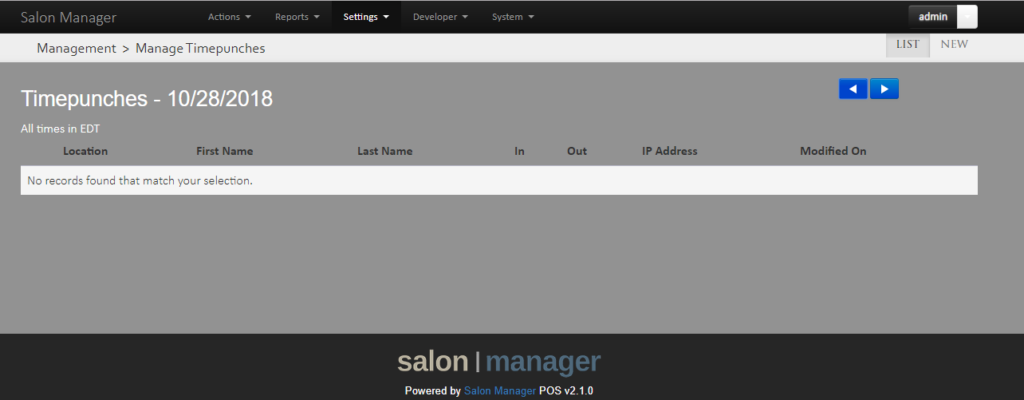
If you want to create a new time punch for today, simply click on the New button on the top right hand side.
![]()
You will then be take to this page, where you can set the Location, Employee, Date in and Out (if you have them overnight, you can select the Out next day option in the drop-down), and the time in and out.
Amanda has worked from 9am to 3pm, and we will put that into our Times in and Out, by either entering it into the inputs, or dragging the times along the horizontal table.
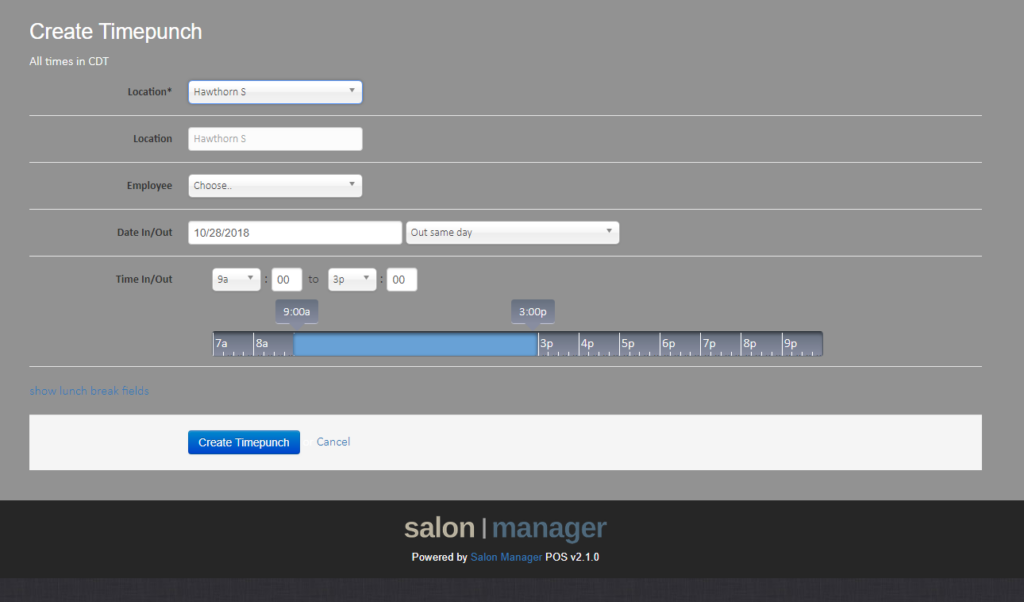
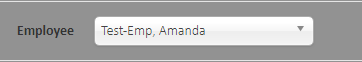
When you click on “Create Timepunch”, Amanda’s times for 10/28 are new created, and show up on the list.