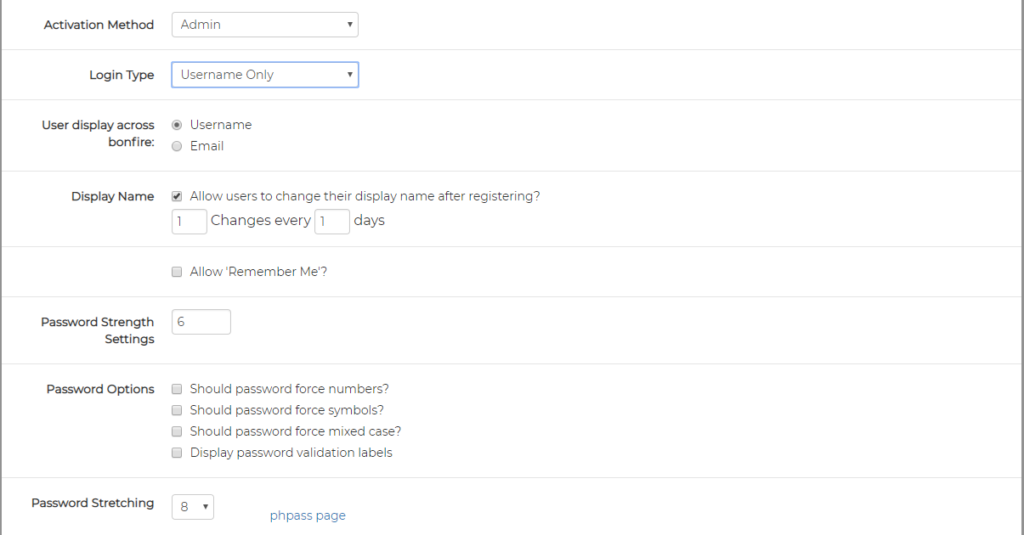POS Service Settings can have you change general website settings, such as bookings, security, and extended services (Which covers your IP address and your custom made receipt messages).
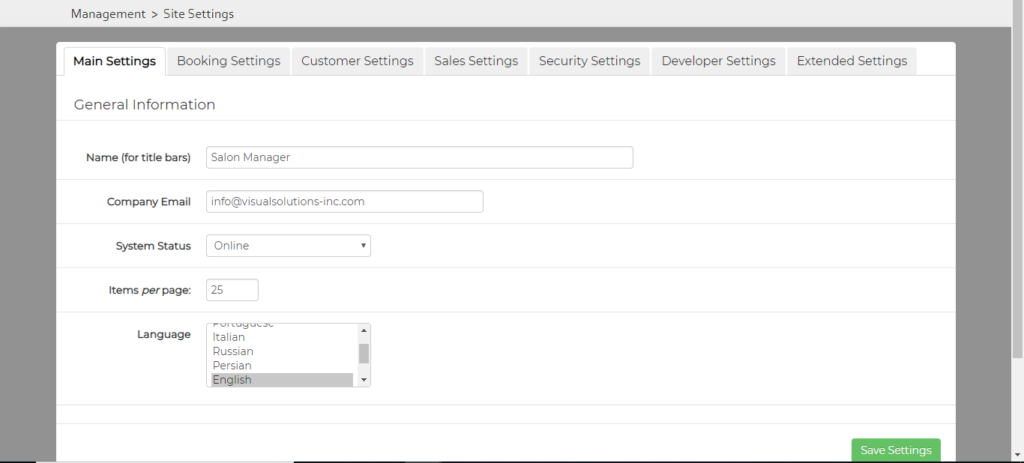
With security, you can make is required to use either an email, a user name, or both to sign in to your account, as well as enable the system to ‘remember me’ at the login page. If a user wants to change their display name, they should be able to do it after registering; you can set up the amount of changes per day(s) that they are allowed to make. Passwords can also be set to force numbers and/or symbols, mixed case, and validation labels.